Editor's review
ISODisk 1.0 lets users to create virtual CD/DVD drivers and mount .ISO disk image. The ISO disk imaging tool boasts of features to create such virtual drivers, up to the limit of 20, and further enables you to access the files in a manner similar to the files burned to CD/DVD. The processing of the program is fast for creating ISO image files from CD/DVD-ROM or mounting the ISO image as Visual Disk. It doesn’t necessitate its users to install any virtual drive software for the purpose. It supports easy viewing of the content with Windows Explorer, once user has mapped the archive to virtual drive. The application sports a neat interface and has interactive features that enable it users to accomplish the task in quick time.
ISODisk 1.0 consists of an easy GUI based navigation process that can be operated even by the beginners. The two main options provided on the program screen are ‘Mount ISO Image as Visual Disk’ and ‘Create ISO Image from CD-ROM. Using the ISO image creation option, first you need to select the CD-ROM from the dropdown menu. Click on the save sign made against the selecting option and the application would display the progress of ISO Image creation. Completing the process you can usew the mounting option. The ISO Image file mounting option provides you with 20 Disk selection fields for the purpose, each with browsing features placed against it. Following easy process you can easily mount up till 20 disks. It helps you mount an ISO image files as internal visual CD/DVD device. It is capable of mounting the ISO images on LAN, and performs the function quickly, without taking much of your time.
ISODisk 1.0 is designed to work with Windows XP/Vista/2000/2003 operating systems. The application receives a score of 3 rating points owing to its ability to accomplish its core tasks in appreciably less time than other utilities in its class.


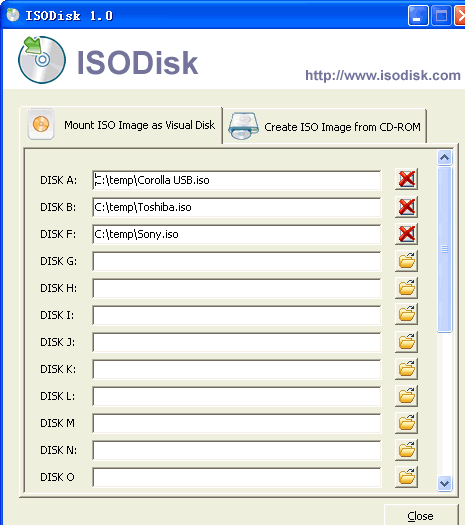
User comments